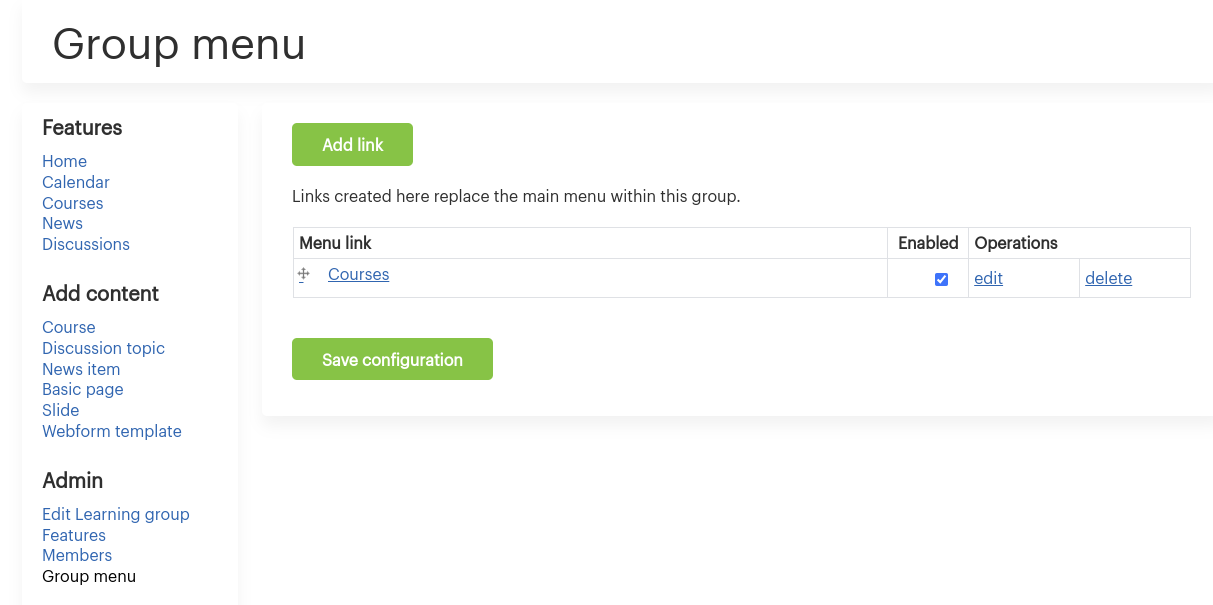Set up unique menu items per learning group
In CORE-4737 - Getting issue details... STATUS , we released functionality to allow DLC staff, site admins and series admins to create custom menus for learning groups. This new menu will override the main menu when viewing the site with in the group context.
For clients with already-existing custom group menus, the CSS hiding the main-menu will need to be removed (normally added in the group’s CSS field).
To have a unique menu display in a learning group:
- Access the learning group as a site admin, series admin or dlc staff
- In the left sidebar under "Admin" click on "Group menu"
- Use the "Add link" button to add a menu item
- Use the "edit" link to edit an existing menu item
As soon as a link has been added, you should see the new menu replacing the main site menu within the group.
Related articles